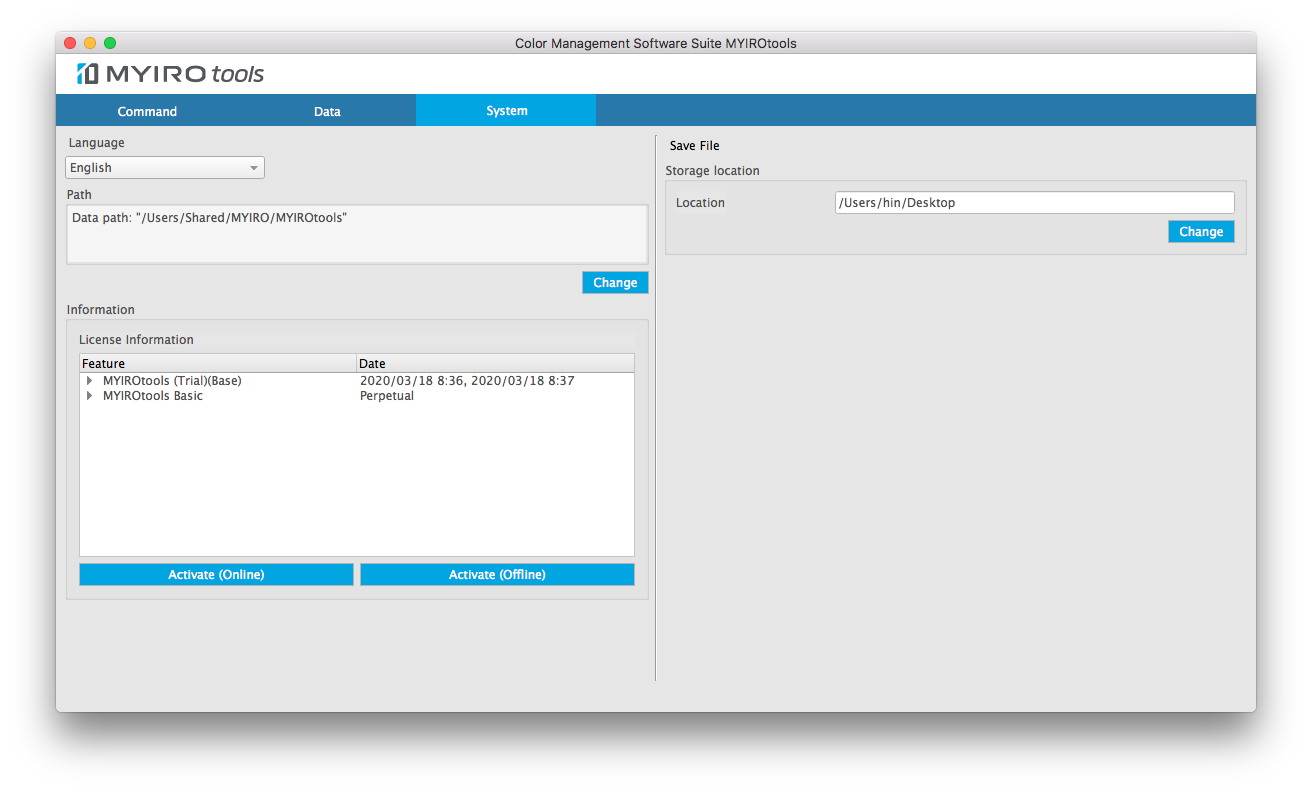- 1
Online Activation
When you launch MYIROtools the first time it is not licensed.
You can activate MYIROtools at Lincense Information on the tab "SYSTEM".Choose "Online Activation" if you received a Product Key in the format:
12345678-abcd-1234-12ab-123456789xyz
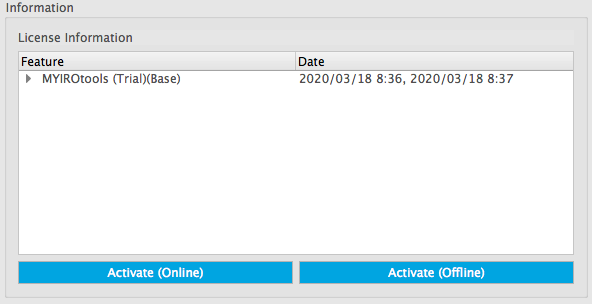
- 2
Enter Product Key
Copy the Product Key and paste it into the activation window.
You can also enter it manually.
Click "Activate"
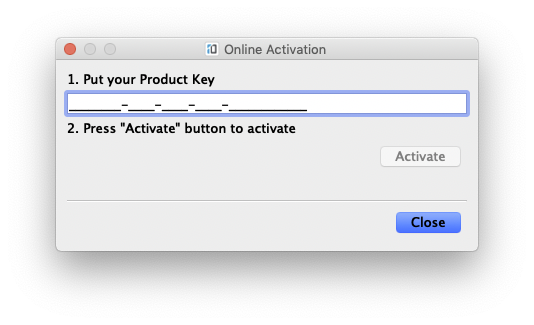
- 3
Activation succeeded
If the activation was successful you will see the type of license.
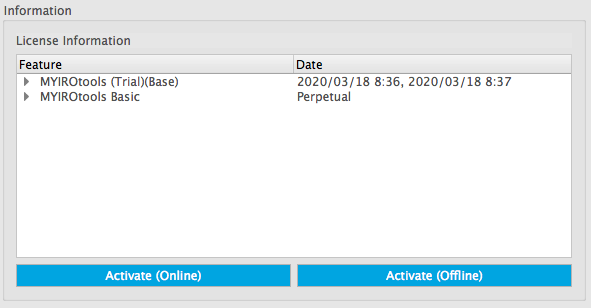
- 4
VERIFY & UPDATE LICENSE
To check which type of license is installed on your computer open the tab "System" in the MYIROtools main window.
To update your license click "Activate (Online)" and enter your Product Key.