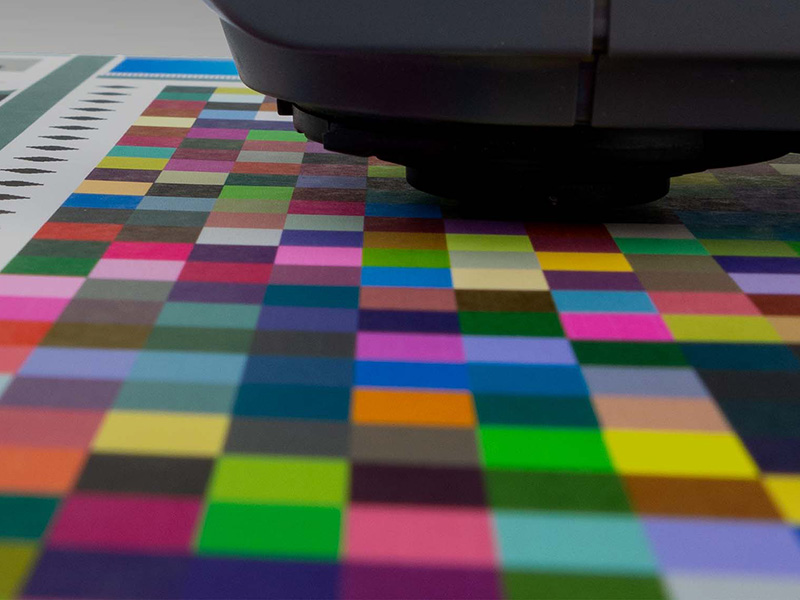MYIROtools 的其他资源
请在此处找到 MYIROtools 中未作为标准安装的附加资源(模板、图表等)。请阅读下面的说明 “如何在 MYIROtools 中安装模板”。其中包括正确安装文件的必要步骤。
我们建议创建一个新文件夹来安装附加模板。这是为了确保 MYIROtools 的更新不会将您的文件夹结构替换为默认结构。
1. 首先找到 MYIROtools 数据文件夹,然后创建一个新文件夹并命名为 USER CHARTS:
数据文件夹 MAC: Users/shared/MYIRO/MYIROtools/Data/Tool/Measure/**User Charts**
数据文件夹 Windows: Program Data/MYIRO/MYIROtools/Data/Tool/Measure/User Charts
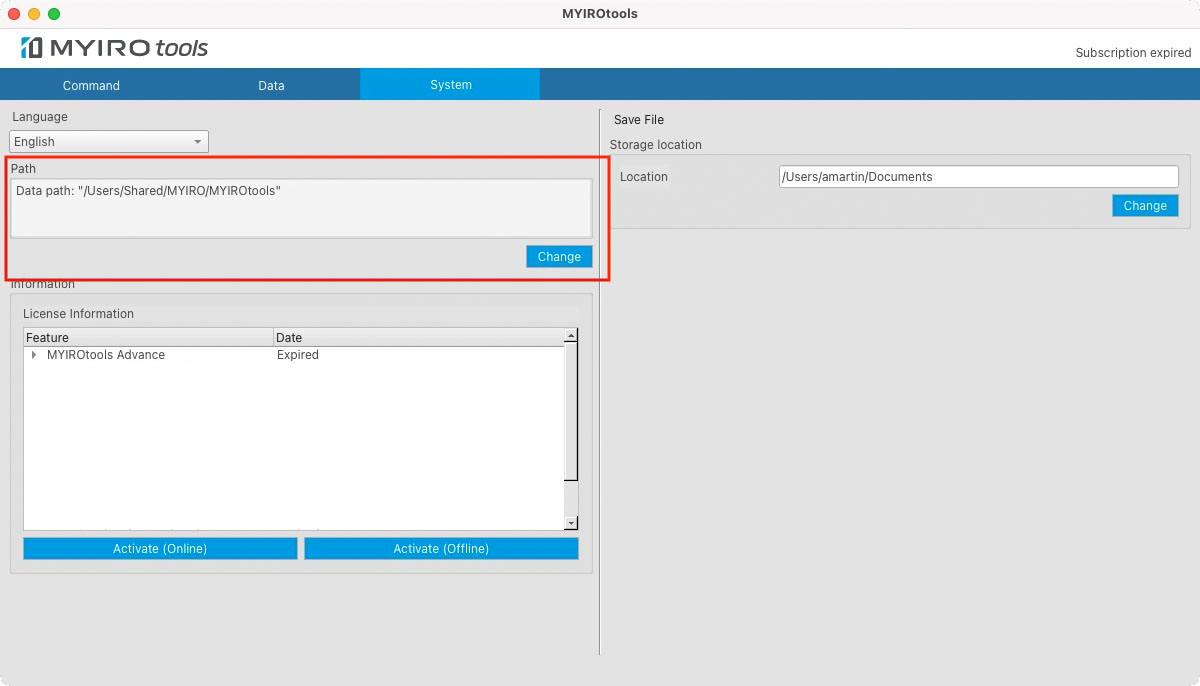
2. 解压缩下载的压缩包,并将所有文件(包括文件夹结构)复制到之前创建的**用户图表**文件夹中

3. 新模板将立即出现在数据列表(左侧面板)中
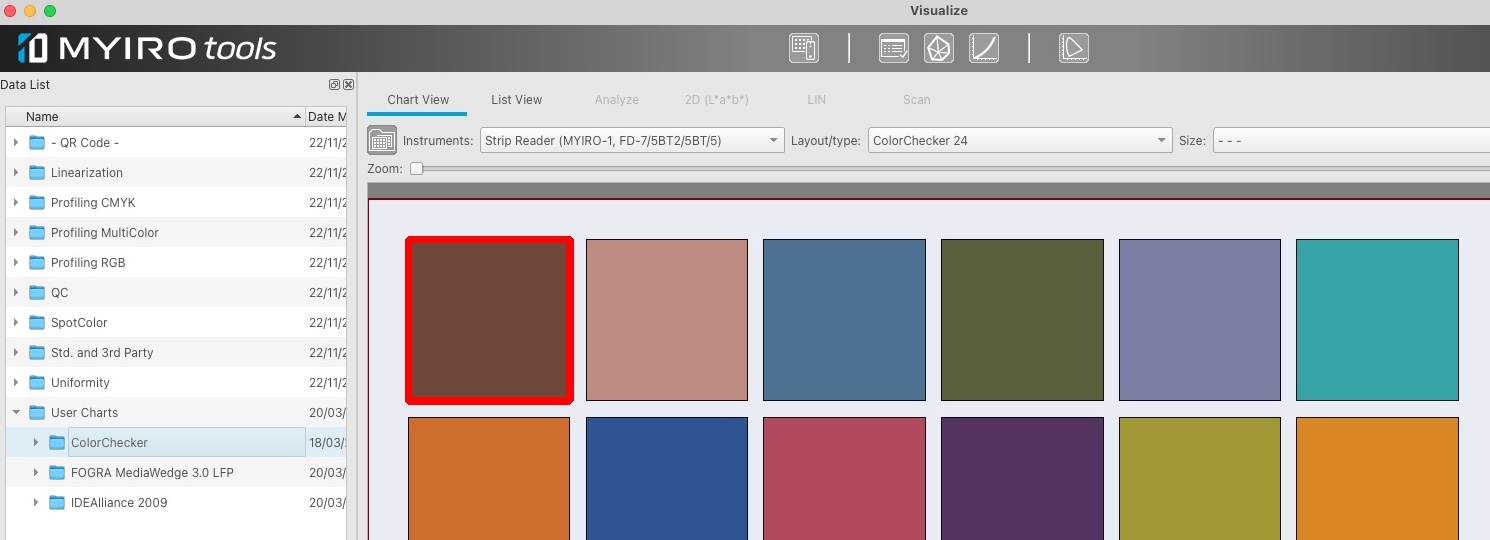
| Chart Name | Chart Preview | Chart Type | Content Type | Instrument Supported | Download Link |
|---|---|---|---|---|---|
| IDEAlliance ISO12647-7 Digital Control Strip 2009 |  | QC Chart | Template | MYIRO-9, MYIRO-1, FD-9, FD-7/FD-5/FD-5BT | IDEAlliance ISO12647-7 Digital Control Strip 2009 Template |
| ColorChecker 24 & Digital SG |  | Profiling Chart | Template | MYIRO-1, FD-7/FD-5/FD-5BT | ColorChecker Template |
| FOGRA MediaWedge v3.0 LFP |  | QC Chart | Template | MYIRO-9, MYIRO-1, FD-9, FD-7/FD-5/FD-5BT | FOGRA MediaWedge v3.0 LFP template |
Need additional resources ?
Video Tutorials
MYIRO team share here tutorials that help you to understand quickly how to use most of the MYIROtools software features.
Testimonials
They have it, they use it, they love it ! Check out our customer testimonials.
Online Profiler Testing
As many people agree that "seeing is believing" we like to give you the opportunity to check the quality of MYIROtools Profiler's Gamut Mapping on your own.