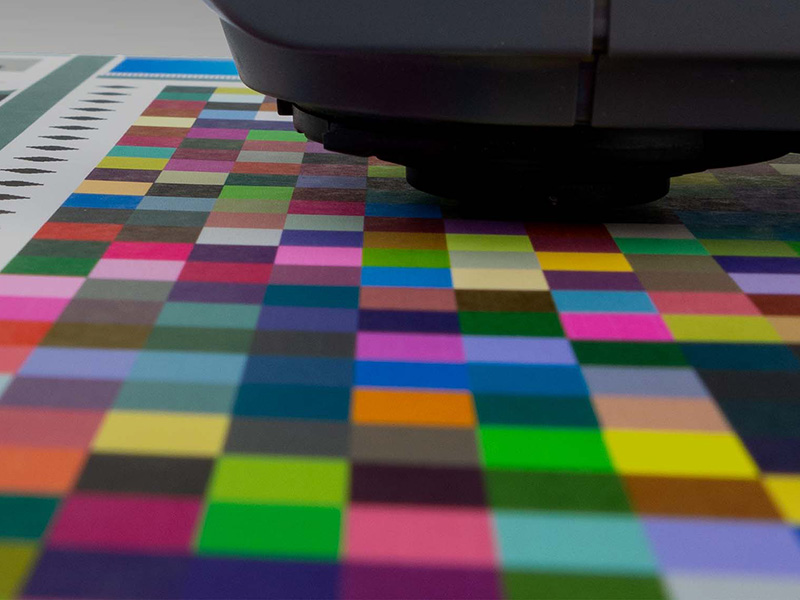MYIROtoolsの追加リソース
MYIROtoolsに標準ではインストールされていない追加リソース(テンプレート、チャートなど)はこちらをご覧ください。以下の「MYIROtoolsにテンプレートをインストールする方法」をお読みください。ファイルを正しくインストールするために必要な手順が記載されている。
追加テンプレートをインストールするために、新しいフォルダを作成することをお勧めします。これは、MYIROtoolsのアップデートによってフォルダ構造がデフォルトのものに置き換わらないようにするためです。
1. まず、MYIROtools dataフォルダを探し、新しいフォルダを作成し、USER CHARTSと名付けてください。:
データフォルダ MAC: Users/shared/MYIRO/MYIROtools/Data/Tool/Measure/**User Charts**
データフォルダ Windows: Program Data/MYIRO/MYIROtools/Data/Tool/Measure/User Charts
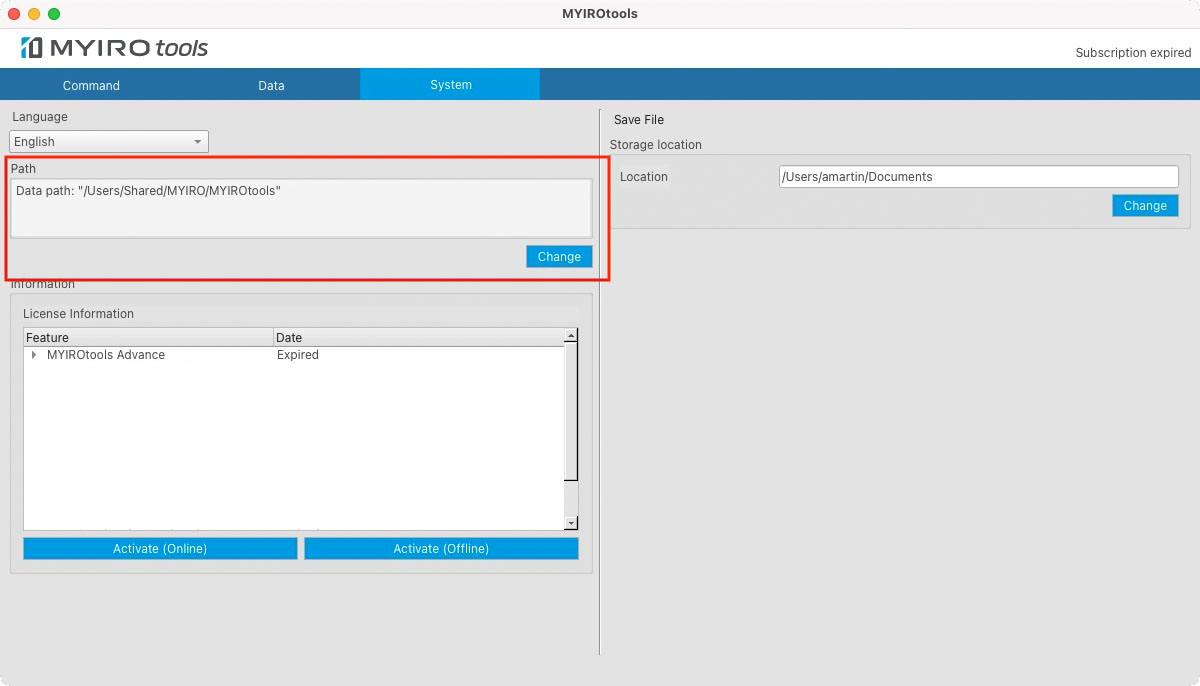
2. ダウンロードしたアーカイブを解凍し、先に作成したフォルダ **User Charts** 内のすべてのファイル(フォルダ構造を含む)をコピーします。

3. 新しいテンプレートはすぐにデータリスト(左パネル)に表示されます。
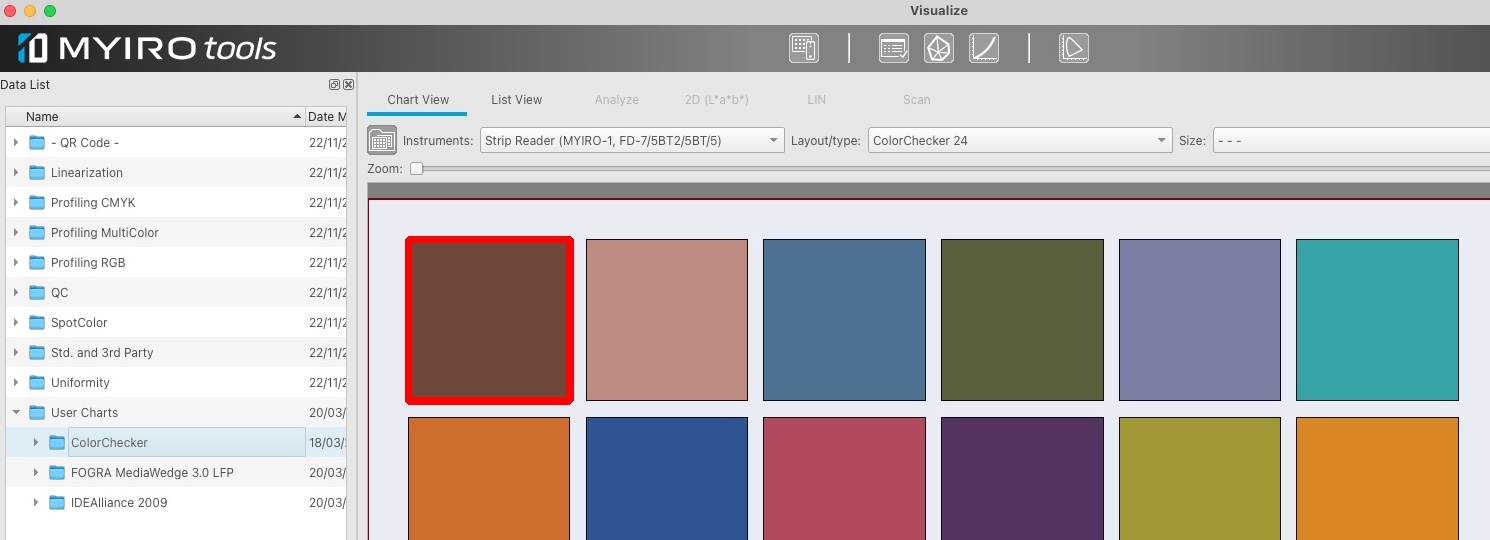
| Chart Name | Chart Preview | Chart Type | Content Type | Instrument Supported | Download Link |
|---|---|---|---|---|---|
| IDEAlliance ISO12647-7 Digital Control Strip 2009 |  | QC Chart | Template | MYIRO-9, MYIRO-1, FD-9, FD-7/FD-5/FD-5BT | IDEAlliance ISO12647-7 Digital Control Strip 2009 Template |
| ColorChecker 24 & Digital SG |  | Profiling Chart | Template | MYIRO-1, FD-7/FD-5/FD-5BT | ColorChecker Template |
| FOGRA MediaWedge v3.0 LFP |  | QC Chart | Template | MYIRO-9, MYIRO-1, FD-9, FD-7/FD-5/FD-5BT | FOGRA MediaWedge v3.0 LFP template |
Need additional resources ?
Video Tutorials
MYIRO team share here tutorials that help you to understand quickly how to use most of the MYIROtools software features.
Testimonials
They have it, they use it, they love it ! Check out our customer testimonials.
Online Profiler Testing
As many people agree that "seeing is believing" we like to give you the opportunity to check the quality of MYIROtools Profiler's Gamut Mapping on your own.