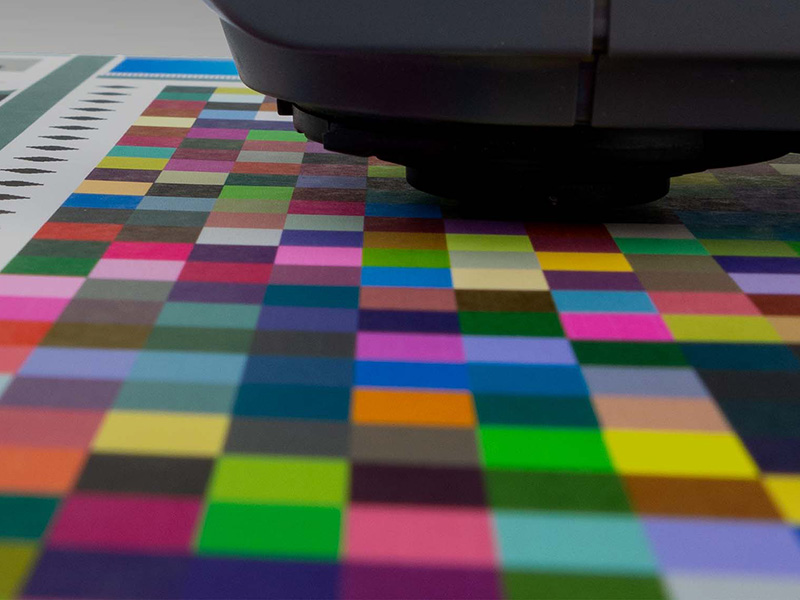Additional resources for MYIROtools
Please find here additional resources (templates, charts, etc) that are not installed as standard in MYIROtools. Please read instructions "how to install templates in MYIROtools" below. It includes the necessary steps to install the files properly.
We recommend to create a new folder to install the additional templates. This is to make sure that an update of MYIROtools will not replace your folder structure with the default one.
1. First locate the MYIROtools data folder, then please create a new folder and name it USER CHARTS:
Data folder on Mac: Users/shared/MYIRO/MYIROtools/Data/Tool/Measure/**User Charts**
Data folder on Windows: Program Data/MYIRO/MYIROtools/Data/Tool/Measure/User Charts
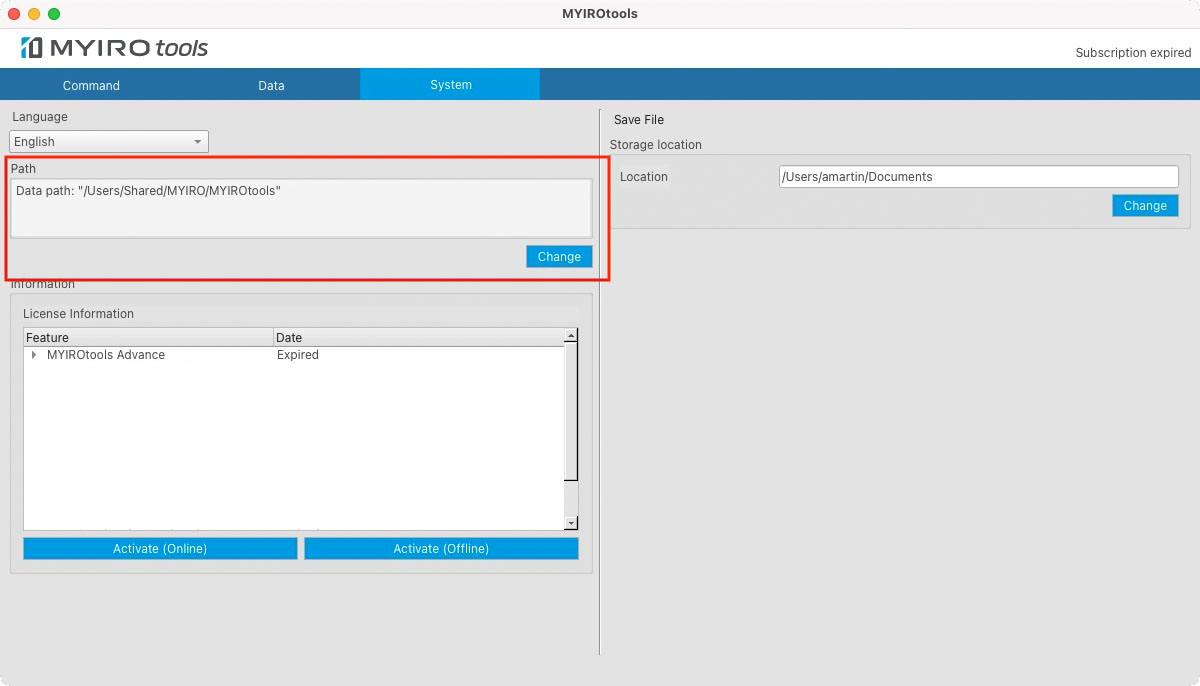
2. Unzip the downloaded archive and copy all files (including the folder structure) in the folder **User Charts** previously created

3. The new templates will appear in your Data List (left panel) immediately
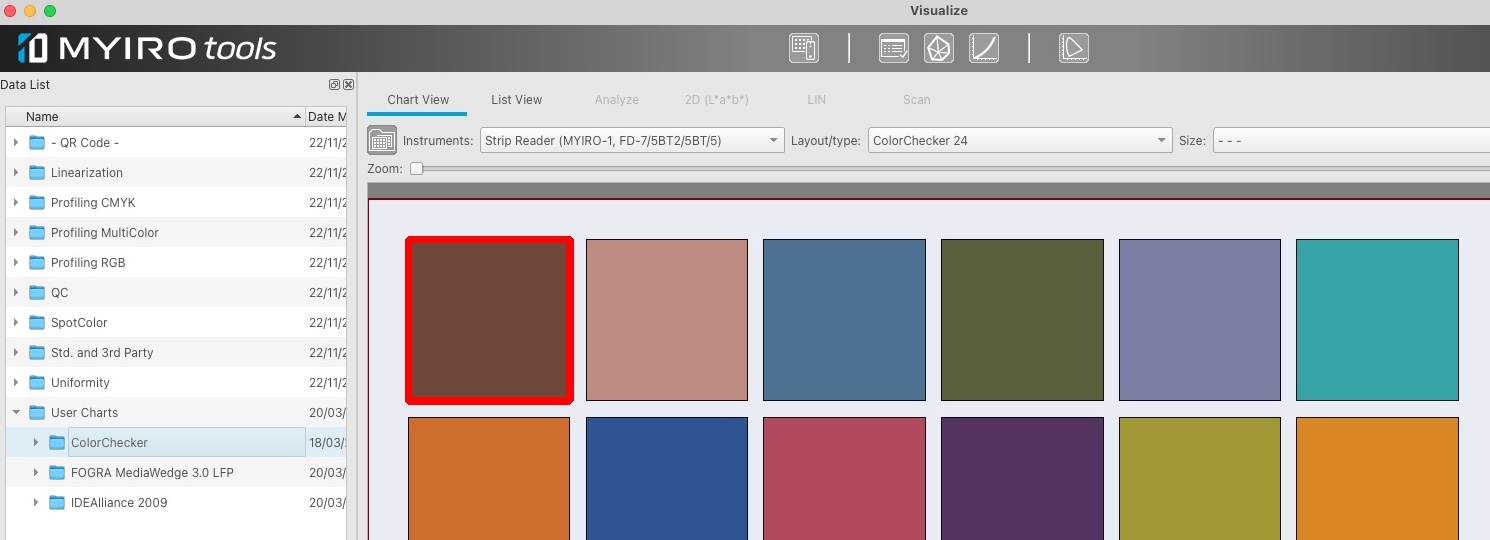
| Chart Name | Chart Preview | Chart Type | Content Type | Instrument Supported | Download Link |
|---|---|---|---|---|---|
| IDEAlliance ISO12647-7 Digital Control Strip 2009 |  | QC Chart | Template | MYIRO-9, MYIRO-1, FD-9, FD-7/FD-5/FD-5BT | IDEAlliance ISO12647-7 Digital Control Strip 2009 Template |
| ColorChecker 24 & Digital SG |  | Profiling Chart | Template | MYIRO-1, FD-7/FD-5/FD-5BT | ColorChecker Template |
| FOGRA MediaWedge v3.0 LFP |  | QC Chart | Template | MYIRO-9, MYIRO-1, FD-9, FD-7/FD-5/FD-5BT | FOGRA MediaWedge v3.0 LFP template |
Need additional resources ?
Video Tutorials
MYIRO team share here tutorials that help you to understand quickly how to use most of the MYIROtools software features.
Testimonials
They have it, they use it, they love it ! Check out our customer testimonials.
Online Profiler Testing
As many people agree that "seeing is believing" we like to give you the opportunity to check the quality of MYIROtools Profiler's Gamut Mapping on your own.