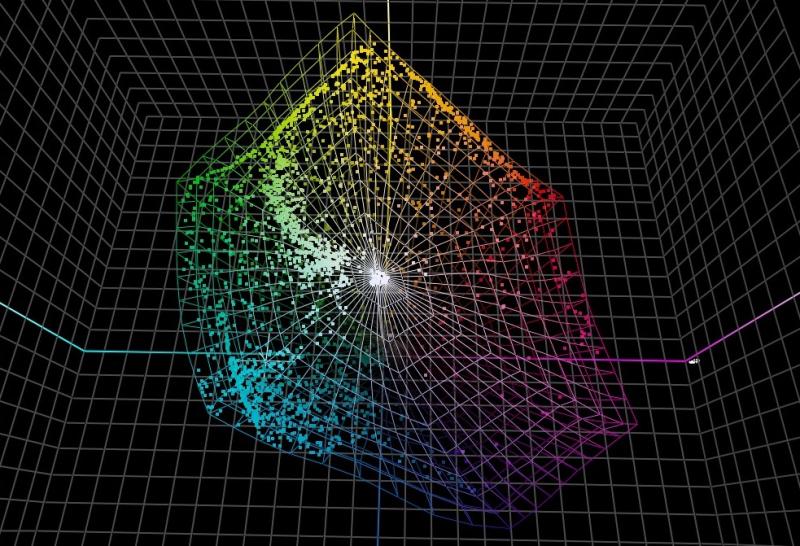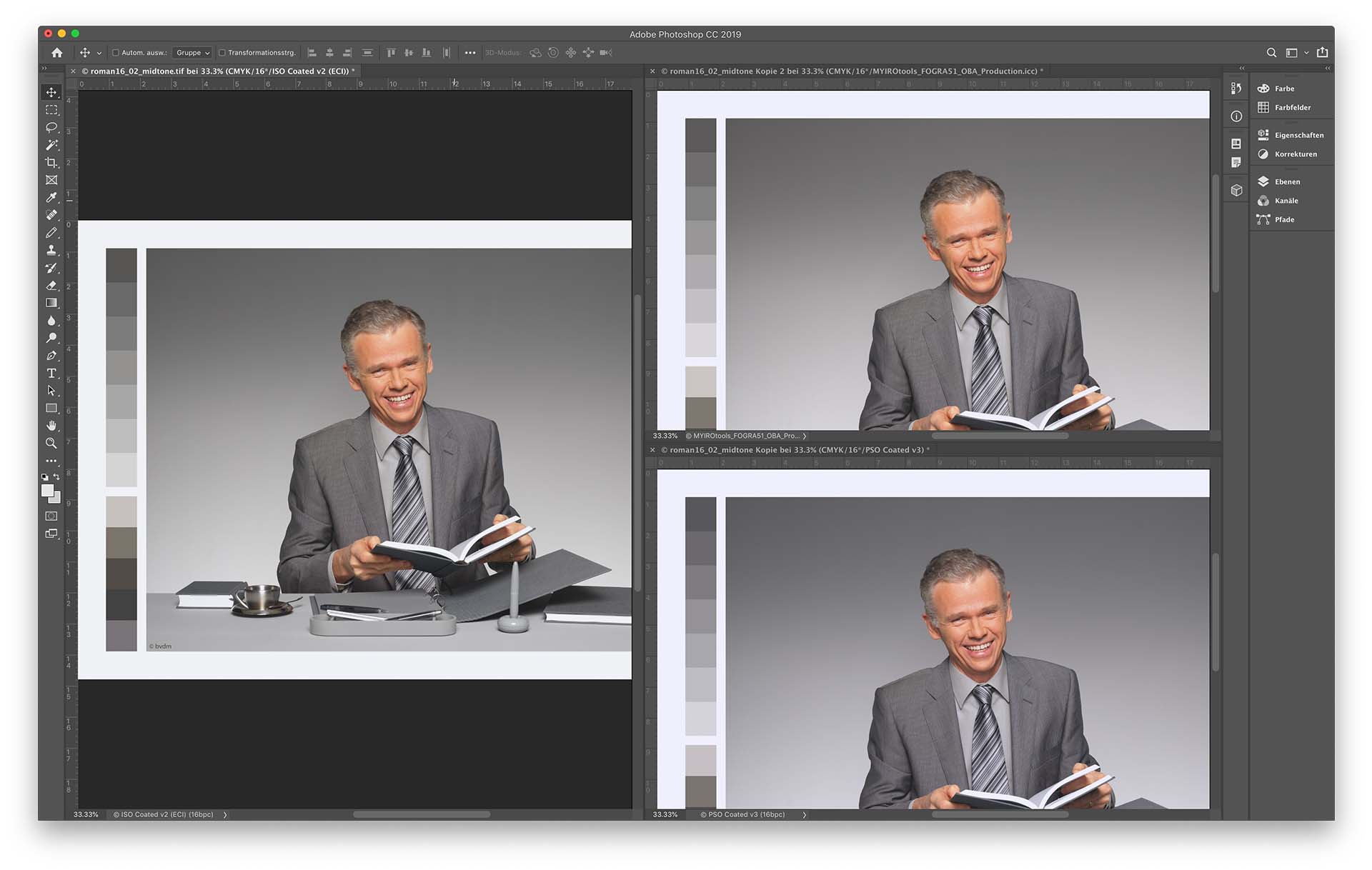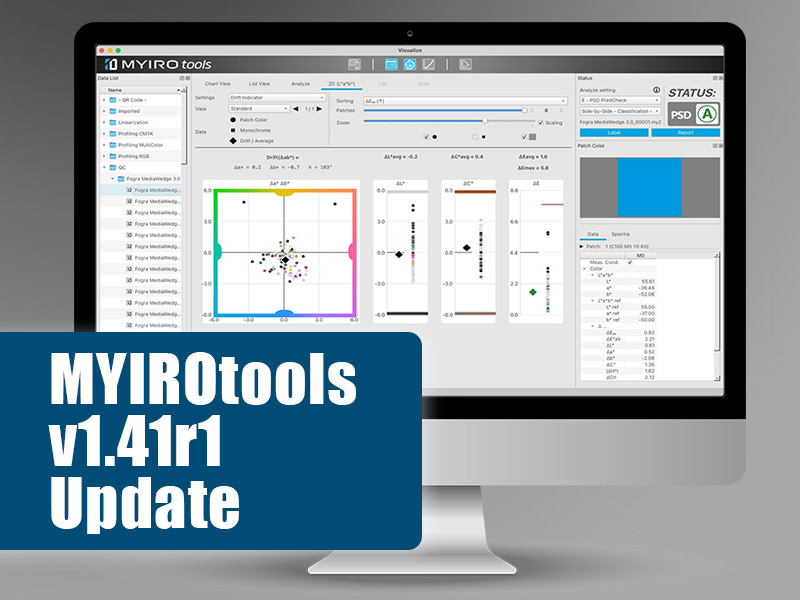In color science the distance from the neutral axis is called chroma. The more „vivid“ a color the higher its chroma. If a printer cannot reproduce the vivid red of a rose in an image the chroma has to be „compressed“ to a point that the printer can reproduce.
The lightness axis is the range between the lightest and the darkest point. Printing systems that are printing on a quite dark substrate and cannot create very dark blacks (think of newspapers) have a limited dynamic range. The adjustment of an image to this dynamic range is called lightness mapping.
The „hue“ could be called the „base-name“ of a color. All colors within a certain hue range in the color circle will be called „red“. One primary goal of gamut mapping is to preserve the hue of a source color as much as possible during reproduction.
This is the rendering intent that was defined to be used to convert photographic image content from one gamut to another while preserving the overall appearance of an image. Basically this means that contrast preservation is preferred over colorimetric accuracy.
This is the rendering intent that was defined to be used to convert graphics from one gamut to another while preserving the vividness or saturation of the original as best as possible. Basically this means that neither contrast preservation nor colorimetric accuracy is important.
This is the rendering intent that was defined to be used to preserve the colour values of the original as much as possible ignoring any white point difference. Basically this means that contrast preservation is of secondary importance. Colours that are out of gamut have to be clipped to the gamut boundary.
This is the rendering intent that was defined to be used to preserve the colour values of the original as much as possible incorporating any white point difference. Basically this means that the goal is to get no colour difference between source and destination. It is usually used for proofing purposes.
The following image shows a typical issue that people run into today. Left: CMYK image prepared for a paper with a neutral whitepoint Bottom-right: Same picture prepared for a paper with a bluish whitepoint using relative colorimetric with bpc Top-right: Same picture prepared for a paper with a bluish whitepoint using the MYIROtools setting „Neutralize OBA“ and perceptual gamut mapping.
It can be seen that the grey axis as well as the skin tones of the image in the top-right corner corresponds very well to the „reference“ on the left. The image in the bottom-right corner has a completely different mood due to the paper-relative gamut mapping that is required by ICC relative colorimetric rendering.